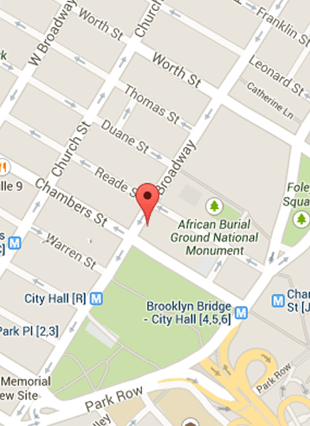What is a 301 Redirect?
What is a 301 Redirect?
A "301 redirect" is a permanent redirect from one URL to the other. A 301 redirect can be described as a "change of address form" similar to what you will get from a post office. Simply stating, it ensures that those who do not know that you have moved that they can still find you. And for web visitors it forwards them onto your new address.
For example, if your previous website was www.oldwebsite.com and you wanted to change it to www.newwebsite.com, you'd implement a 301 redirect from the old URL to the new one. Now whoever typed in your old URL (or clicked on a leftover link to your old URL), would automatically appear at your new URL.
So what does this mean to marketers and business owners?
Here are two insights to better understand how a 301 redirect will help you be seen by your best leads and customers.
- Set up a 301 redirect between the http:// and versions of your domain.
Here's something surprising ... Did you know and http://www.newwebsite.com are considered two different websites? It's true! Even though in passing we may consider both versions the "same URL", they're actually different and could hypothetically lead to different content.
FYI... Make sure you have a 301 redirect between the http:// and the versions of your website. If you don't, all the inbound links that point to http://www.newwebsite.com won't pass authority over to and vice versa.
What about link authority (link juice)... Imagine http://www.newwebsite.com has 10 websites linking to it and has 10 inbound links as well. The internet will view your business as having two URLs both with only 10 links. That's a lost opportunity to rank just a little bit better in the search engines! By creating a 301 redirect, now the internet will see a single URL attributed to your business with 20 strong links.
For current Umbrella CMS clients we programmed this feature to be automatically taken care of for you. For potential or new clients looking to leave your current website's CMS (legacy platform) do not fret we handle this for you as well during website development.
See how we handled 1100+ 301 redirects without any loss of website authority or inbound links!!! - Don't move to a new domain without setting up a 301 redirect first!
Thinking about rebranding? Revitalizing your image? Getting a website facelift? Perhaps, you're also considering changing your website domain.
Sounds reasonable, but make sure you do it the RIGHT way! Otherwise, you're shooting yourself in the foot. But perhaps you're thinking, "But wait ... I don't WANT that URL anymore. Why would I want to use a permanent 301 redirect to connect it to my new URL?"
Why?
Because without it, you will be throwing the web authority your previous domain collected right out the window. Any inbound links your old domain earned will lead to no-wheres-land--and worse, they won't be passing SEO credit to YOU any longer.
Don't you want to keep them? Links are gold!
FYI... Don't start from scratch when creating a new domain. Set up a 301 redirect from your old URL to your new one so the inbound links to your old domain will send the same authority to your new domain.
Umbrella Consultants is a web development firm with two offices in San Diego, CA and Kitty Hawk, NC. Would you like a Free Demo of Umbrella CMS contact us or give us a call 252-573-8027.